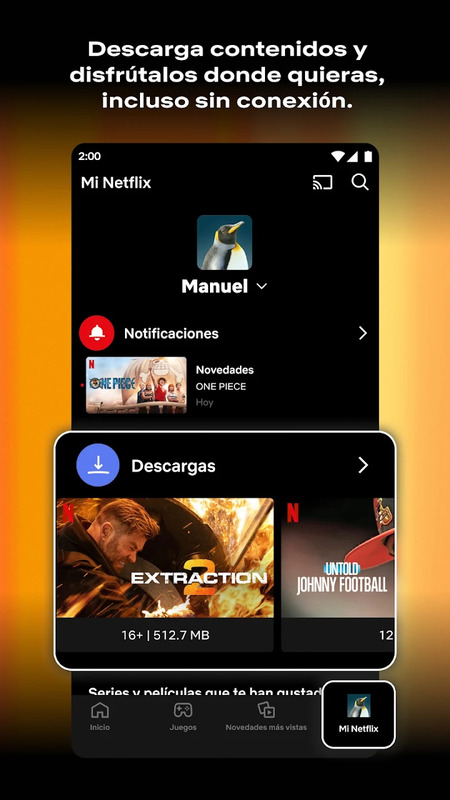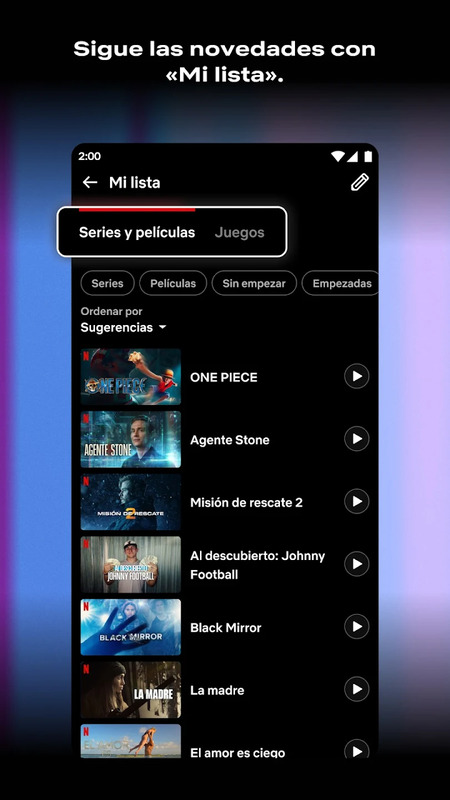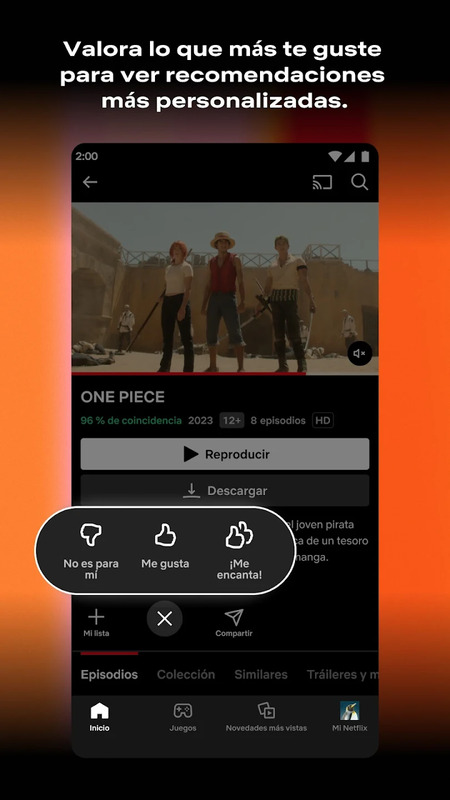Download Netflix APK 9.21.0 build 5 63057 Free for Android

- Android 7.0 +
- Version: 9.21.0 build 5 63057
- 149.08 Mb
Updated to version 9.21.0 build 5 63057!
Netflix APK: The Official Android App Experience
The Netflix APK is the official Android application package for Netflix, designed and released by Netflix, Inc. It provides a direct, streamlined way for users to access Netflix's streaming service on Android devices including phones, tablets, and compatible TVs. Unlike browser-based versions or other platform-specific releases, the Netflix APK focuses on delivering a complete app experience, tailored for the Android operating system.
What is the Netflix APK? An Overview
Netflix APK represents the standard Android version of the Netflix app. It is intended for a wide range of Android devices and optimized for various screen sizes. Netflix developed this app to bring its streaming platform to millions of mobile and smart TV users. The APK is compatible with Android phones, tablets, and select Android TV models. It serves as the gateway to Netflix’s vast content library, personalized recommendations, and evolving features. The app has expanded steadily, adding support for more devices and improving navigation and playback over time.
Deep Dive: Features of the Netflix Android App
High-Quality Playback and Customization
The Netflix Android app supports streaming in HD, 4K, HDR, and Dolby Vision, adapting to your device’s capabilities and internet speed. The app chooses the best video quality for each stream and lets you manually set data and storage preferences. Users can select audio languages and subtitle options for most content. Playback controls are responsive and allow easy navigation through episodes or movies.
Advertisement
Offline Downloads and Storage Management
Netflix makes it possible to download movies and shows for offline viewing. This feature is built directly into the app and is simple to use: select a title, choose the download option, and it will appear in your downloads section. Users control storage use by picking video quality settings suitable for their device and available memory. Managing downloads includes deleting items, changing quality, and keeping track of storage space.
Personalized Recommendations and User Profiles
Netflix curates recommendations for each user with features like “Trending” and “Because You Watched…” These suggestions are shaped by what you watch and rate. The app allows several user profiles per account, making it possible for individuals in a household to have distinct recommendations and continue watching lists.
My List, Continue Watching, and Cross-Device Sync
Each user can keep a personal watchlist called “My List,” enabling easy access to saved titles. The “Continue Watching” section makes playback seamless, picking up shows and movies from wherever you last paused. Changes and progress sync across all your devices, allowing for flexible viewing on phones, tablets, and TVs.
Gaming Integrated Within the Netflix App
Netflix includes a built-in section for games accessible to Android users. This library contains multiple game types, suited to different interests. All games download and launch directly within the app, providing a unified entertainment hub. Gameplay is accessible and updated along with the app, with some features unique to Android devices.
Key Features of the Netflix Android App
| Feature Category | Description |
|---|---|
| Playback Quality | Adaptive streaming in HD, 4K, HDR, and Dolby Vision |
| Offline Downloads | Download select titles for viewing without an internet connection |
| User Profiles | Multiple profiles per account for individualized recommendations |
| Personalized Recommendations | Curated suggestions based on viewing habits |
| Storage and Data Management | Options to adjust quality, manage device storage, and track data usage |
| Subtitle & Language Options | Wide selection of subtitle and audio tracks |
| Game Integration | Selection of mobile games accessible from within the app |
| Cross-Device Sync | Seamless progress tracking between devices |
| My List/Continue Watching | Personal watchlist and resume playback functionality |
Navigating Content: English-Language Libraries and Genre Discovery
Content Focus for English-Speaking Users
The Netflix app offers a broad selection of English-language movies and series for US, UK, and other English-speaking audiences. Main genres include comedy, drama, animation, and documentary, along with Netflix Originals. Content availability may vary slightly based on region, but the platform consistently presents a wide mix of titles suitable for different age groups and interests.
Discovering and Browsing Content
Finding content on the Netflix app can be managed by using filters for original audio, subtitles, or language preferences. Users can browse curated rows or search for genres and titles specifically available in English. Netflix Originals, interactive, and serialized content are marked for easy identification.
Practical Usage Scenarios and Tips
Managing Profiles and Recommendations
To tailor recommendations effectively, set up dedicated profiles for different family members. Profiles for children offer age-appropriate selections, while adult profiles receive suggestions based on individual viewing history.
Maximizing Offline and On-the-Go Viewing
Download content before traveling or when using limited data. Monitor and manage your downloads regularly to conserve storage. Adjust the download quality setting according to available space and expected viewing conditions.
Game Usage, Updates, and Troubleshooting
Launching and playing games is managed entirely within the Netflix app. To ensure the best experience, keep the app updated and familiarize yourself with the in-app update and sync options. If games or content updates do not appear, restarting the app or checking for system updates may resolve these issues.
Advertisement
Versions, System Requirements, and Compatibility
Minimum Requirements and Supported Devices
The Netflix APK is compatible with a broad range of Android devices. Phones, tablets, and TV models with sufficient storage and supported Android versions can run the app. Devices need enough free space to handle app data, downloads, and temporary files for smooth streaming and operation.
Feature Differences Across App Versions
While the Netflix app strives for a unified experience, there can be differences between earlier and current versions, or between devices. Updates may introduce new features such as improved navigation or broader language support, while occasionally removing support for some legacy devices.
Account and Subscription Needs
A Netflix account and active subscription are required to use app features. Subscribers may create and manage several profiles, each with access to the full content library suited to local availability and device compatibility. New app features are rolled out regularly, with some becoming available first on newer versions and devices.
About Netflix, Inc. and App Update Practices
Developer Credibility and Track Record
Netflix, Inc. is a leading global streaming service with a consistent track record in developing and updating the Netflix app. The company focuses on frequent improvements, expanding its content selection, and enhancing the user experience on Android devices.
Transparency and Update Cycle
Netflix provides release notes and in-app notifications to explain new features and updates. Enabling automatic updates on your device ensures you are using the latest version, taking advantage of new capabilities and ongoing refinements driven by user feedback.
Explore the Full Netflix Experience with the Official Android APK
The Netflix APK is the central way for Android users to experience Netflix’s official features, from high-quality video playback to personalized recommendations and gaming. The app grows with frequent updates, maintaining a user-friendly and adaptive experience for phones, tablets, and TVs. Netflix’s commitment to innovation ensures its Android app remains comprehensive, accessible, and consistent for subscribers across supported devices.
FAQs about Netflix
- Updated May 8, 2025
- Price$0
- Installs 141 +
- Rated for Teen
At HEYAPKS, you can quickly download the latest version of Netflix.apk - No registration or SMS required!